IEEE Internet Computing, September/October
2007:
Stumbling forward into the connected future
Christmas came a little early in the Miller household this year, and we got some new toys. In particular, a DirecTV HD digital video recorder (DVR), a Panasonic plasma HD television, a TomTom GPS navigator, and an Apple iPhone. This has been techno overload, even for someone like me. In addition, it gives me, as an interaction designer, lots of opportunities to whine about these devices’ interfaces — what they got right, and (of course) what they got wrong. But, for now, I’ll focus my recent experiences with them on the larger question about what’s happening as the Internet grows beyond its initial bounds of things we would all recognize as computers and into the broader world of consumer products.
Internet everywhere! Sorta.
My first reaction to these products was, “Hey — to one extent or another, all of these things are connected devices.” The iPhone’s Internet focus was obvious, but I was a little surprised to learn that my new DVR came ready to fit into a home network and stream music and photos, and eventually movies, from a home media server to my TV. The TomTom offers me real-time traffic and weather data, and will load itself with phone numbers pulled from my cell phone. It even offers me buddy lists — I can find out where my TomTom-owning friends are, and send them text messages.
I confess that for just one moment as I considered my new devices, I thought that we had reached that unified world of Internet-based devices and content many of us have talked about for 10 years or so. But reality quickly set in. These products indeed have the beginnings of transparent connectivity and interoperability, but much of it is achieved through my willingness to work out a complex understanding of these devices and manage them on a daily basis. Hence, I’ve acquired a new household job: the Home SysAdmin (HSA). I suspect some of you readers might hold this job title as well. We’re able and often willing to do it; we might even find it (gasp!) fun. But the vast majority of the public isn’t, and, for them, this world is at best a dream and, at worst, a nightmare.
In fact, this world is really like what’s in Figure 1: a messy combination of devices, connectivity techniques, data stores, sources of content for the devices, business relationships, and explicit and implicit knowledge about how to tie it all together. Until I forced myself to draw this diagram, I didn’t even realize that this is what I knew, or had to know. You might remember my past column about conceptual models (“Getting Conceptual about Interface Design,” July/August 2006, pp. 86–90) — Figure 1 shows the conceptual model that I’ve created to manage it all. This is even a simplified version of my real world, which includes several other computers, a WiFi-enabled Wii that puts a Web browser on my new TV, and another TV with a networked TiVo. Yikes.
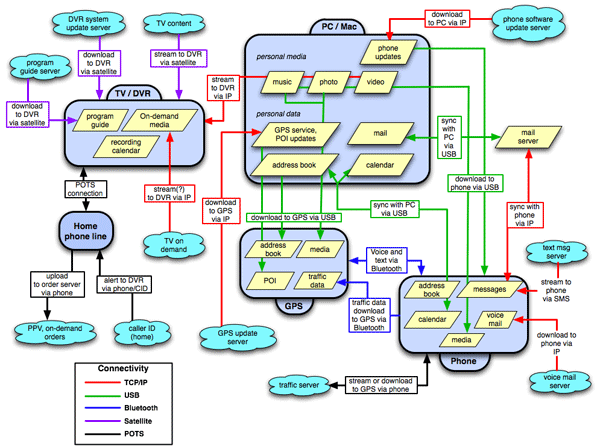
The HSA duties are pretty clear: insure that everyone in the home can access their media and information, wherever they are. And if information changes in one place, it should change everywhere. Complicating this task are the device’s limitations, their varying connectivity, and the uncertainty of the state of information in the home. This isn’t a simple matter, and it becomes more complicated as devices multiply.
How the HSA keeps busy
Just like a “real” system administrator, I have to work at several levels to effectively keep things running. Our house has a basic level of infrastructure into which the devices must fit, and each device brings its own set of issues that have to be addressed.
The basics: PCs and network services
Evident in Figure 1 is that one or more PCs (or Macs, or whatever) form the heart of this system. These machines are acting as the home server — that product category that always seems to be just a year or two away from wide adoption. Together, these machines serve as repositories for media and data, and as an installation base for other devices — many system updates make a brief stop at a PC before moving on to the device in question.
It’s important to think about security in this setting, starting with basic matters of system updates and security patches on the computers. But, to me, this network’s complexity makes a hardware firewall seem like much more of a requirement. This raises a new set of configuration issues, especially if I need to open ports for outgoing services. I don’t yet have a Slingbox or a similar device that would let me “placeshift” TV broadcasts to devices outside the home, but, once I do, I’ll need to consider how that device fits into the firewall’s configuration. I also need to think about general Internet connectivity: whether my router and the devices are configured to get all devices’ proper IP addresses, and whether my Internet service has enough bandwidth, in both directions, to do what I want to do.
Scared yet? Probably not, given IC’s audience. But think about your mom or dad trying to do this, especially if they’re not technical, and especially because we’ve only just started. Onward.
Bringing in the iPhone
Apple has done an excellent job of making the iPhone easy to maintain and integrate into a home environment. When I put the iPhone into its USB-connected charging station — where it usually resides — it automatically syncs any changes in my address book, calendar, media, and system updates. Most complexities that arise when dealing with the iPhone come from its capacity limitations: I can’t keep all of my media on the phone, so I have to decide which subset I want stored on it. This is one place in which my use of a separate media server gets in the way: I want to get media from the server (recall that this is a different machine), but address book and calendar data from my laptop. Apple gets points for recognizing that this was going to be an issue and making it possible to pull media from one machine and data from another, but it’s still messy.
Buy a DVR, get a server client. Maybe.
Adding the TV and DVR to the mix was pleasantly easy, at first. Updates for system software and the program guide appear from time to time via the satellite connection and are installed automatically. However, because the satellite connection is one way (unlike cable), I needed a phone line near the DVR in case I wanted to order pay-per-view movies and the like — an odd combination of old and new technologies.
Things got more complicated when I explored the DVR’s ability to pull media from a home server. Its manual defines a home server as a PC that’s running Intel’s ViiV software. Oops. I have a PC on my network, but it’s not my media server, and it also doesn’t meet the hardware requirements for ViiV. However, I eventually discovered that there are other products that implement the Universal Plug-and-Play AV protocol ViiV uses, including TwonkyVision, an application that will run on my Mac media server. I was able to get this to work, and all it cost me was US$40 and a sunny Saturday morning.
Reaching out to the car with the TomTom
As a good HSA, the first thing I should have done with the TomTom was find out which phones it’s compatible with. Instead, I discovered after the fact that the iPhone doesn’t implement the Bluetooth datacomm profiles (something that Figure 1 doesn’t show), and therefore can’t currently connect to the TomTom traffic service. In the meantime, if we want traffic updates, we have to use my wife’s four-year-old cell phone, which, despite its age, supports the needed Bluetooth profile (for another $10 a month for a data plan for the phone, of course).
Meanwhile, keeping the TomTom a coordinated part of the home system requires that I manually check for updates — new system software, maps, and “points of interest” databases. Unlike the iPhone, doing this is all up to me. But, like the iPhone, I also have to make decisions about the media and phone numbers I want to keep on the TomTom, and when I want to push the updates over to it. None of these steps are individually hard; as before, it’s just one more thing to deal with.
Monitoring the economics
There’s an economic factor to maintaining a home network like this one, and keeping track of it is perhaps less the HSA’s responsibility than it is the Home CFO’s. It’s important, however, because these devices often bring services with them (else there’s no point to having the device), and such costs add up quickly. Thanks to the addition of the new devices, I could be spending an extra $41 per month for data plans and service fees. And that’s not counting possible fees for text messages to my TomTom buddies, video-on-demand or pay-per-view movies, map updates every few years for the TomTom, and possible upgrades to our Internet service to handle increased bandwidth. I think we can expect a meeting between the HSA and the HCFO pretty soon.
Cold facts in the real world
None of these technologies exist in a vacuum; rather, they’re active participants in the real world, which can be a complicated place. Thus, it’s quite possible — even common — for user experience problems to have their roots in the business models that are inherent to this complicated, multi-vendor world of devices and services. For instance, I’d like to be able to use the iPhone as a remote control for the DVR and other media devices, replacing the old IR-based universal remote systems with something more capable, presumably based in Bluetooth. Unfortunately, the iPhone doesn’t permit external applications, its Bluetooth implementation doesn’t support anything except the voice-channel headset functions, and the DVR, TV, and DVD player don’t have Bluetooth at all. It’s easy to imagine a situation in which these barriers have been removed — they’re all technically possible — but whether they’ll happen or not depends on a set of business decisions by multiple and competing companies.
For companies in this business, the temptation to use proprietary protocols and formats in search of a business advantage is self-evident. My DVR can’t play my iPhone’s encrypted iTunes content, and the iPhone can’t play the encrypted Windows Media content that the DVR plays. My Panasonic TV’s remote control features a button for EZSync, a proprietary protocol for controlling Panasonic (and only Panasonic) devices from a single remote. My TomTom buddy connections are limited to other TomTom owners — if a friend has another brand of GPS that also offers buddy lists, we’re out of luck unless the companies decide to cooperate and put up servers that handle all their devices. And, of course, this discussion can’t be considered complete without mentioning the ongoing controversy about the rights that we as customers of media companies have for the media we legally acquire, or even what it means to “legally acquire” that media for our own use.
This article isn’t meant to be an anti-business screed — far from it. If anything, I’m in favor of market solutions for determining what individual and combined technologies are truly valuable, and for opening up new opportunities for both people and businesses. But that position is perfectly consistent with noting that some user experience problems have their foundations in the business models that support them, that our search for improved user experience needs to keep those business models in mind, and that, in turn, these business models might benefit from thinking more carefully about the user experience situations they create.
Are we there yet?
It’s clear from this discussion that we’re not yet at the sort of device-service-content nirvana that’s been tempting us for so long. But it’s also clear that there’s been a great deal of progress: devices and services are appearing on the market that were designed from the beginning to fit into a larger world than their own narrow one. The issues in this article are real, but some might be addressed in future software updates, future product versions, or other competing products. But the reality from Figure 1 remains. This problem is fundamentally complex, and the things that make it complex aren’t going to disappear overnight. Nor will exchanging one product for another cure all these ills — there are no silver bullets here. I can see two possible directions for dealing with the complexity and getting home networks to the point at which people without technology backgrounds can deal with them.
Give up on personal machines, and put everything into the internet
This view claims that the main source of complexity lies in the multiple protocols and communication paths inherent in the current approach. Instead, put everything — media and personal information — into the Internet, and create a family of devices that access that content over a network connection. From a long-term perspective — 10 years? 25? — I don’t know that I’d bet against this approach. But there are some big issues to deal with before we get there: privacy, bandwidth (wired and wireless), battery life, the need for 100 percent connectivity for certain kinds of information, and the ever-present business and legal issues.
Boring incremental progress
Less sexy, I know. We can focus on transforming more of the manual processes I talked about earlier into automatic ones, so that the update process looks more like the invisible ones seen with the DVR and the iPhone. We can also work to get intermediate devices out of the way. Given pervasive wireless connectivity, such as might come from WiMax or technologies growing out of the sale of the analogue TV spectrum, there’s no reason that devices like TomTom should require a cell phone for connectivity. Such pervasiveness would also let us gradually adopt the everything-on-the-Internet approach in places where it makes sense.
As I noted earlier, I’m leaning towards the incremental progress approach. Keep an eye on the long-term big picture by all means, but, in the meantime, learn what people really value and what’s standing in their way, and work to fix those problems. For now, we HSAs can enjoy some job security, but we also have to recognize that there aren’t enough of us to make these technologies into a real market. Something has to change, because if the scariness of Figure 1 remains, and we don’t make administrating and using these technologies easier, the vision of a fluid home environment of devices, services, and content will remain a dream.